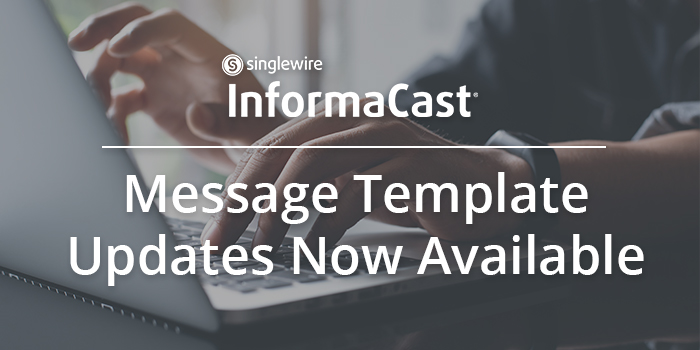Responding to Customer Feedback
At Singlewire Software, we know the ease of use is of paramount importance for customers that rely on our InformaCast Fusion mass notification software to send critical messages during a crisis. In our latest update, we’ve made several changes to make it easier to build and send messages, as well as have better insight into how messages were triggered. The changes included in the latest update of InformaCast Fusion are a direct result of feedback from customers. Our team actively tracks these requests and adds them to our product roadmap so that in addition to brand-new capabilities, we are also enhancing the tools already in place. Watch the video below to see the new changes within InformaCast Fusion, and read on to learn more about what to expect following this latest update.
Message Templates User Interface Enhancements
Message templates within InformaCast Fusion have undergone a visual overhaul that also offers improved organization and clarified their workflow when building and sending messages. The most significant change outside of the visual appearance is that senders will be able to modify the channels they are using to send a message at the time they are sending a message, an option that was not available in the previous interface.
Recognizing that the person who creates a message template may not always be the same person who sends out a message at the onset of an incident, the new interface offers the ability to select certain criteria for the sender to include when they prepare a message. This includes the type of content that should be included in the message, the channels used to distribute the message, and the recipients that will receive the message.
To further ensure that only the relevant fields are utilized when a sender prepares a message, certain fields can be locked so they are visible to the person sending the message, but the sender cannot change those fields. Eyeball icons that are present in the current UI will no longer appear in the new UI. Visible fields will be determined by the person building the message template.
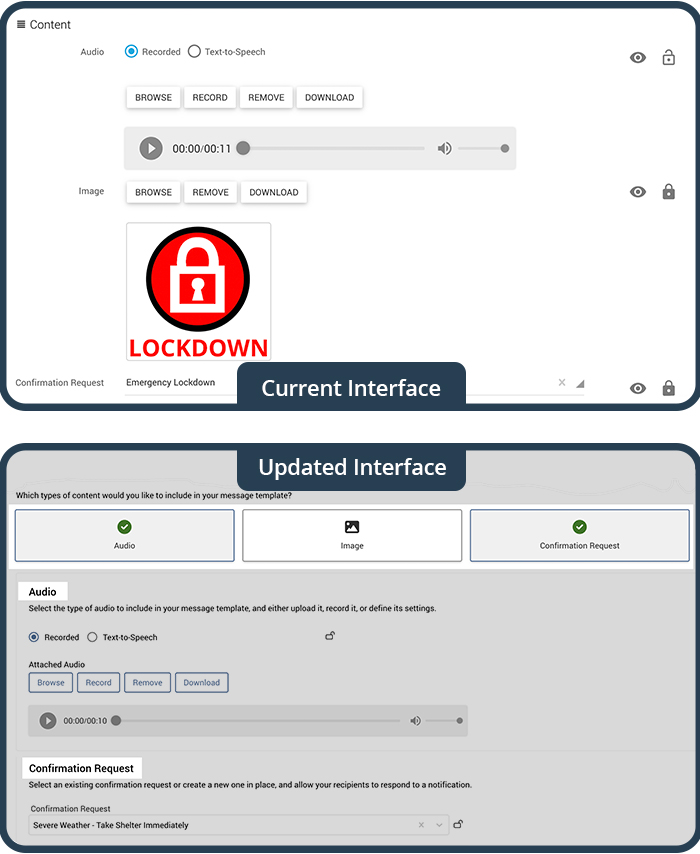
Notification Profiles
Notification profiles can now also be selected and modified within message templates. If prebuilt profiles are modified, they can be saved over the previous profile configuration or saved as a new profile. Channels selected for a notification profile will be the only options that surface for a person sending a message associated with that profile, but they will have the power to select the channels most relevant for sending the message. This streamlines the process of building and sending messages, reducing pain points and improving the overall user experience for system administrators and designated senders.
Command Center Integrated with Windows and Mac Apps
You can now initiate Command Center standard scenarios from both the Windows and Mac InformaCast apps. InformaCast Fusion’s Command Center allows you to craft the scenarios you and your dispatcher might encounter, attach them to specific sites (optional), configure the notifications they would send, and send them to multiple audiences at once. Command Center is designed so that users unfamiliar with the configuration of InformaCast Fusion can click a button, possibly answer a few questions about their emergency, and alert others of the emergent crisis quickly and easily.
New Notification History Details
InformaCast Fusion now includes more options for reviewing your notification history in Notification Details. Scheduled notifications like school bells can now be viewed and searched and searched separately from other notifications an organization sends out. A new field labeled “Type” has also been added to provide better clarity for how a notification was initiated. In addition, InformaCast Fusion administrators can now view statistics for notifications that include information on all on-premises and mobile device recipients.
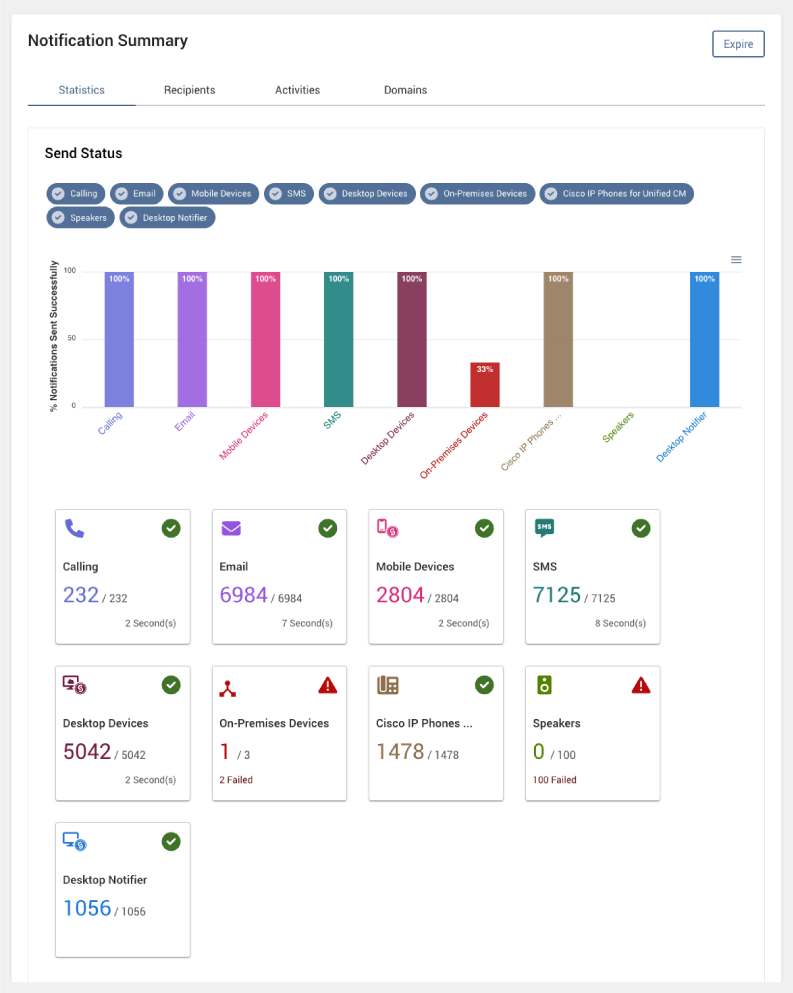
Scenario Integrations
Previously known as Cisco-sourced and Zoom-sourced scenario launchers, the abilities to initiate a scenario by pressing a Cisco IP phone’s softkeys or dialing 911 have been rolled into a new type of scenario: Cisco IP Phones for Unified CM and CallAware for Zoom integration scenarios. If you are upgrading from a previous version of InformaCast Fusion and you used Cisco-sourced and/or Zoom-sourced scenario launchers, your scenario launchers will migrate successfully to integration scenarios during your upgrade.
A full list of details about this update, including caveats to be aware of regarding the scenario integrations, view the release notes in our online documentation.