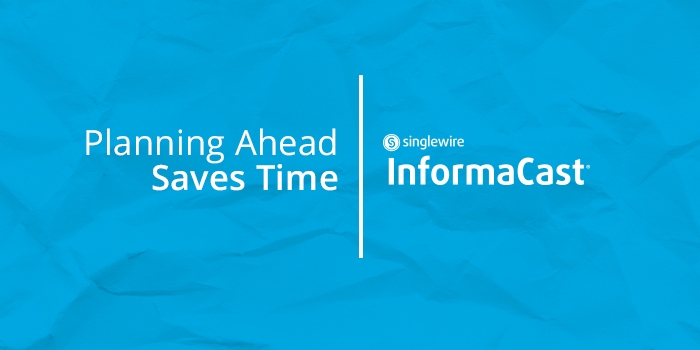Planning Ahead Saves Time
It’s a simple fact: planning ahead saves time. When it comes to sending emergency notifications, this is particularly true. Organizations can’t afford to be creating messages on the fly when an emergency occurs; it takes too much time. During a crisis every second counts, and the faster information can spread, the more likely it is that everyone can stay out of harm’s way. Achieving this goal starts with leveraging an emergency notification system that allows users to build message templates that can be deployed quickly during an emergency situation.
Each organization needs to assess the emergency scenarios it may face when creating standardized messages. These messages typically include a subject when being sent as an email or SMS text message, and a body which includes relevant information. Consistent templates help ensure that the proper information is included each time, minimizing confusion for recipients. While every organization is different, we’ve compiled seven common scenarios organizations are likely to encounter, and corresponding templates for mass messaging.
Active Shooter
The sad reality is that active shooters can impact any organization, from schools to businesses and everything in between. Being prepared for this scenario is a must. When putting together this message consider the actions you want people to take to remain safe, and how this message will be communicated.
Subject: Active Shooter! <INSERT ORGANIZATION> has issued a lockdown.
Body: An active shooter is in the area. Police are en-route. Initiate lockdown procedures and wait for the all-clear notification.
Compare two active shooter strategies
Severe Weather

No matter what part of the world you live in, weather can impact schedules and safety. Organizations may not want people coming in if road conditions are bad, and situations like tornadoes may require people to seek shelter. Here are two severe weather templates: one for closings, and one for sheltering.
Subject: Inclement Weather Alert: <INSERT ORGANIZATION> CLOSED <INSERT DATE>
Body: The National Weather Service has issued an inclement weather alert. <INSERT ORGANIZATION> will be closed today. Normal schedule will resume tomorrow. For more information, please contact <INSERT PHONE NUMBER>.
Subject: Severe Weather! Take Shelter Immediately.
Body: The National Weather Service has issued a severe weather alert. Seek shelter immediately and wait for the all-clear notification.
Evacuation

In certain circumstances, like a fire or chemical spill, organizations may need to evacuate their buildings. Communicating this message can sometimes be chaotic, but having a clear and concise message can help execute this in an orderly manner.
Subject: Evacuate IMMEDIATELY
Body: An incident has occurred that requires evacuation. Please follow your designated evacuation route and meet outside until you receive an all-clear notification.
911 Alert

If an organization is going to respond to an emergency, it needs to know when one happens. Emergency notification systems that can monitor and send alerts when an emergency number like 911 is dialed help speed up the response and direct officials to the area where help is needed.
Subject: 911 Dialed in the Building
Body: 911 has been dialed. Be prepared to direct emergency personnel and facilitate a response.
Panic Button

Sometimes, an alert only needs to be sent to a select group of people. A panic button placed at a front desk can be used to silently signal that help is needed. Some emergency notification systems can connect with panic buttons to automatically send a pre-written message to the right group of people.
Subject: Panic Button Triggered!
Body: A panic button has been triggered at <INSERT LOCATION>. Please send assistance.
IT Systems Down
Having templates for more mundane situations can also be helpful and removes unneeded anxiety from already tense situations. For example, IT systems going down can impact the work day, but having a means to communicate this difficulty can let people make alternate plans.
Subject: IT Systems Down
Body: IT systems are currently down. This includes email and your ability to access the Internet. DO NOT contact the IT Department; they are aware of the situation. You will be notified when systems are restored.
All Clear
It’s important to let people know when an event has concluded. An all-clear message communicates that the danger has passed, and they can return to a normal routine.
Subject: All clear. Resume normal activities.
Body: The situation is under control and the all-clear notification has been issued. Normal activities may be resumed. If you have any questions or concerns, please call <INSERT NUMBER HERE>.
For more tips, download our Clear Communication whitepaper to develop effective strategies for sharing information during a crisis.