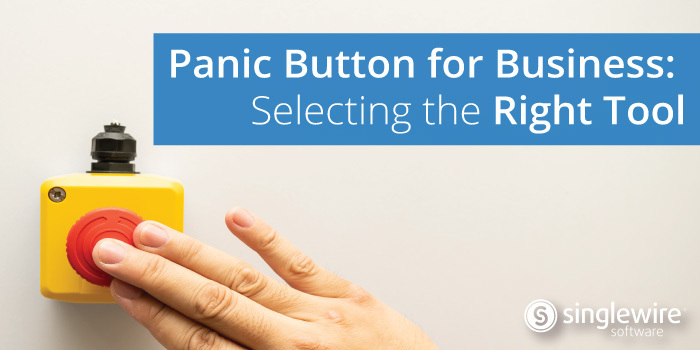Why Every Business Needs Panic Buttons
Emergencies can happen at any time, and the moment it does, your operations are disrupted and your people are at risk. Being able to know the moment a crisis situation occurs, who needs help, and where they are can minimize those disruptions and increase the safety for all your employees. That means making sure your workers have access to tools that allow them to request assistance as soon they encounter an issue, which is why many businesses are turning to panic buttons. Having panic buttons deployed throughout your business lets employees know their safety is a top priority and that help will arrive quickly should an incident arise. Panic buttons offer a subtle way for employees to alert others without drawing attention to themselves while still letting the right people know that an issue is taking place. However, the market is currently flooded with panic button options and it can be difficult to know which solution will work best for your business safety needs. In this blog post, we’ll break down how different panic buttons work, what options are available, and how to select the right one for your business.
How a Panic Button for Business Works
When an employee in your business presses a panic button it sends an alert. Pretty simple, right? The trouble is, many businesses engage with vendors without understanding the details that make that simple task happen. This could leave you with a solution that doesn’t work as intended or is ineffective in delivering the assistance required when someone needs help. Here are some questions to consider:
- How many times does the button need to be pressed?
- Who does the alert go to?
- What does the alert say?
- Is the alert delivered as text and audio?
- Does the alert include location information?
- Can the alert be sent throughout an entire organization or only to a select group of people?
- Will the people who receive the alert know who activated the panic button?
- Can alerts reach mobile and on-site devices?
Businesses can often waste precious time trying to understand who needs help and what kind of incident is taking place. The more context the panic button alert can deliver when it is first pressed, such as who activated it and where they are when they press it, the more efficient your response will be.
The Different Types of Panic Buttons
It’s important to understand what kind of information a panic button for business can deliver, but it’s also vital to find the right panic button type for your needs. When we say “panic button” you may be imagining a big red button you salm your hand onto, setting off alarms and flashing lights, and if that’s what you think will best help you achieve your workplace safety goals, those options are available. However, technology has evolved, and so have the types of panic buttons businesses can leverage to keep their people safe. This can give your employees quicker, more discreet, and more flexibility when requesting assistance during an emergency. Here are the five types of panic buttons your business should consider:
- Mobile App: Panic button apps can be convenient because most people carry their cell phones with them. In some cases, they might also be a cost-effective solution. Panic button apps can have drawbacks though. Employees may be hesitant or slow to adopt the new technology, and even if they do add the app, if they don’t have their phone with them or it’s run out of battery, the app becomes useless. Apps also require a multi-step process to activate (get the phone out, unlock it, find the app, open it, activate the button) which can waste seconds the person can’t afford to lose if they are in imminent danger.
- Mounted Devices: Also known as the big red button, mounted devices can be placed around your business and in discreet locations like under employees’ desks. These devices offer one-touch activation but do require people to be near to work, so your business should understand just how many it would need to invest in to adequately cover your facilities.
- Wearable Devices: These devices can use be carried around by employees and deliver personal identification and location information. Businesses should consider the infrastructure they would need to make these devices effective in their existing environments.
- Virtual Buttons: Depending on the type of phone system your business has, virtual panic buttons can be configured on employee desk phones. This saves you from investing in additional technology but does require people to be at their desks to request assistance.
- Keyboard Shortcuts: Apps can offer the ability for businesses to configure keyboard shortcuts on employee computers that serve as panic buttons. This again saves businesses from investing in additional hardware and can provide a more flexible solution since people can take their laptops with them.
Each of these options has its benefits and drawbacks and it will be up to your business and safety leaders to determine which makes the most sense given your needs, budget, and environment.
But what if you didn’t need to choose?
Mass Notification Offers Panic Button Flexibility
When it comes to workplace safety, a single solution rarely delivers everything a business needs to protect its people. As we mentioned each panic button option we outlined has its pros and cons, which is why Singlewire Software encourages businesses to leverage multiple panic button options to give their employees the flexibility they need to initiate alerts from anywhere. Our InformaCast software offers keyboard shortcuts, a mobile app, virtual desk phone panic buttons, and the ability to integrate with wearable and mounted devices from third-party vendors. Notifications can include location and user information and be delivered throughout your business or to select groups like your safety team as intrusive text and audio messages. This helps ensure that the moment an incident occurs, employees can request help, the right people know who needs help, and an appropriate response can be deployed. Businesses can then leverage the full suite of incident management capabilities available within InformaCast to understand how events are unfolding in real time and bring an incident to a successful resolution.
Visit our panic buttons page to learn more about panic button options available with InformaCast and see how they could enhance workplace safety of your business.