Roll Call Feature for Accountability
Confusion can be the most significant detriment to an organization executing a successful response to an emergency. People being unsure of what’s happening, what they should be doing, and a lack of understanding about where people are and whether they are safe can all slow down a response. That’s why Singlewire Software is excited to announce the release of its new Roll Call feature for InformaCast. Now designated users can leverage the InformaCast app on their mobile device to account for individuals within their organization, including status and location information during an ongoing incident. Roll Call can be added to existing incident plans along with the names of the people an organization will need to account for during an incident. Administrators can view statuses as people are accounted for and communicate this information with first responders to determine the best course of action.
Teachers and administrators can use Roll Call for student rostering and reunification in schools and districts, manufacturing plants can use it for employee mustering in manufacturing, and healthcare, businesses, and other organizations can use it for team member accountability during a critical event.
More InformaCast Updates
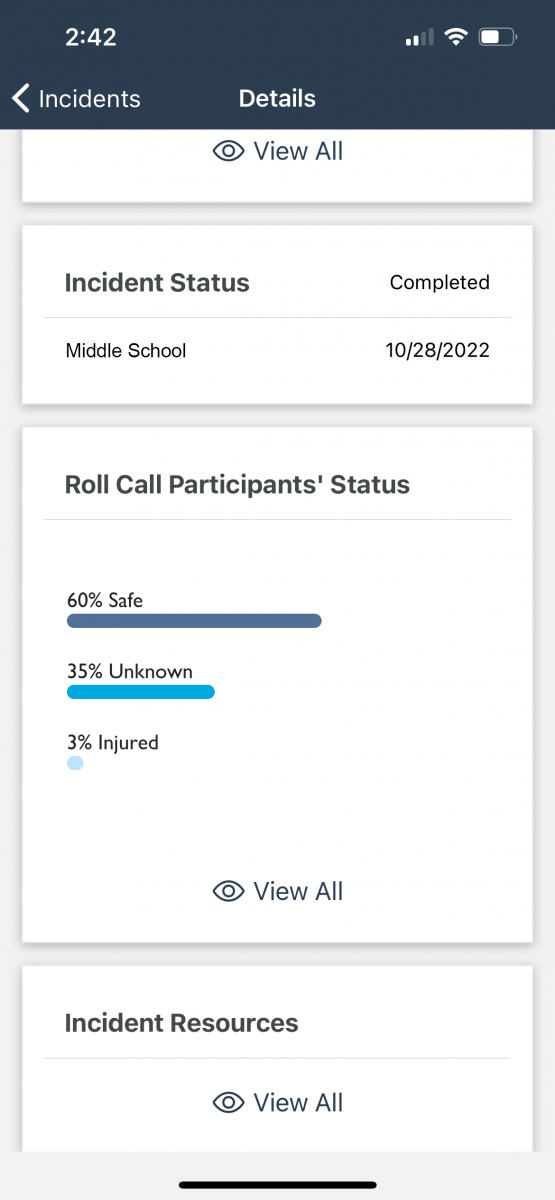 To facilitate the new Roll Call capability in InformaCast, several other updates have been made to the software:
To facilitate the new Roll Call capability in InformaCast, several other updates have been made to the software:
- New User Type. Roll Call users are a subset of users who can only participate in Roll Call lists. They have no InformaCast Fusion permissions, can’t log in to InformaCast Fusion, can’t receive notifications, can’t be assigned to security groups, and don’t count against your user license. Roll call users can be added to distribution lists for grouping purposes, and they can also be assigned to different domains.
- Bulk Upload Roll Call Users. You can now use a local user loader to upload a CSV file of roll call users. In your CSV file, assign a tag to your roll call users, e.g. RollCall. Then, create a tag in your user loader that maps to your RollCall-tagged users. When the load request is run, your roll call users will be uploaded to InformaCast Fusion and assigned the Roll Call user type. If the Tag field in your CSV file is null, InformaCast Fusion assumes the user is an individual user.
- New Addresses for Site Buildings. You can now add addresses to buildings within your sites. These addresses are then visible on a map of sites’ locations on the List Sites page and also on the Buildings tab of the Site Details page (for an individual building’s location within a site).
Updated Alert Tones
In order to maintain compliance with FCC rules, the EAS and EAS Intro options in the Alert Tone dropdown menu on the Create Message Template/Message Template Details page were migrated to the existing Severe Weather Advisory option, which is already FCC-compliant. Additionally, the audio for the Tone option was updated to FCC-compliant audio as well. Any existing message templates using the EAS, EAS Intro, or Tone options were automatically updated during InformaCast Fusion’s upgrade window to their FCC-approved audio.
Visit the Singlewire Support Community to view release notes and additional information about this release.
